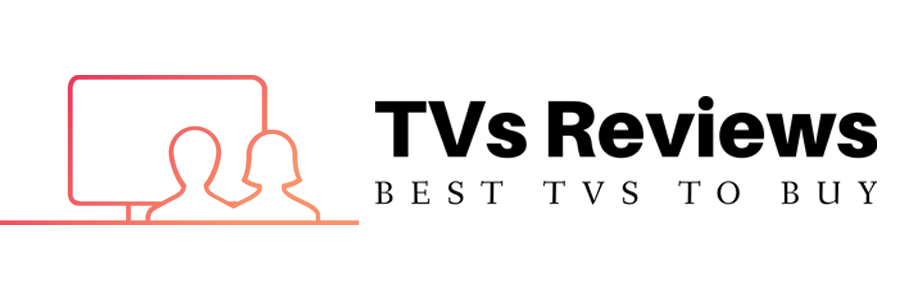Among television manufacturers worldwide, Sony is always the top trusted brand with various smart TVs equipped with high resolution, gorgeous colors display, and many other outstanding features.
One of the attractive factors of this brand is the ability to integrate many apps, including ESPN. If it is the first time you’ve heard about ESPN and had no idea what this term stands for, you must have been less interested in sports. So, what is ESPN?
This abbreviation is shortened from Entertainment and Sports Programming Networks – the uptick sports live streaming platform with a large variety of famous on-air leagues. Besides, you can follow the sports world with deep analysis from top experts.
This article will show you quick and easy-to-follow guides to installing ESPN on Sony Smart TV.
How To Install ESPN On Sony Smart TV
ESPN is available in both iOs and Android, which is the operating system of Sony Smart TV. Hence, you can download ESPN from the Google Play Store.
To enjoy world-class sports shows, you need to follow the steps below.
Step 1: Create An Account
Take some following activities:
- Access the ESPN website through your smartphone or personal computer
- At the right corner of the header, click on the user icon and choose ESPN plus button. The system will show a sign-in pop-up because you haven’t logged in yet.
- Click on the Sign up to start the signup process.
- Fill in all the fields on the screen and tick on all checkboxes about the agreements.
- Opt Sign up button. The system will automatically log in to your account and show the ESPN subscriptions page.
- Click on Subscribe and follow the website’s guidelines to finish your purchase process.
- Once the purchase succeeds, your account is granted access to different features of this amazing sports live-streaming platform.
Step 2: Download The App
- Open the Sony Smart TV and connect it to WIFI.
- From the home screen, access to Google Play Store.
- Type the ESPN app into the search bar and go. All the match results will show up on the screen.
- Please choose the first app on the list; it redirects you to a new screen, where you can find full information about the app.
- Click on the Install button and wait. It takes a few seconds to download the ESPN on Sony Smart TV.
- On the same screen, click on the Open button to access the interface of ESPN. Here, you need to sign in with your account.
ESPN app on the smart TV (Source: ESPN Press Room)
ESPN App Not Working On Sony TV
There are many reasons for Sony TV to stop ESPN from executing its functions. The most popular cause is the internet connection which is not hard to figure out.
Another is the out-of-date app. In this case, you need to update the version of ESPN on Sony TV. If it’s still not working, you need to uninstall the app on your device and install it again.
If these solutions do not activate your app, you should reset the setting on the TV. As a result, all data and settings are deleted completely. Then, you install the latest version of ESPN as per the guidelines above.
The unmatch between the TV and ESPN is also popular, which requires you to change your device.
Frequently Asked Questions
How Much Does It Cost To Install Espn?
It’s free! You are charged nothing to install this app on your devices, from TV to smartphone. You can access some features, such as news, info, etc., at no additional cost.
However, a subscription is a must to access more than 1,000 special content on ESPN.
Is It Supported For The Smartphone To Connect To ESPN On Sony Smart Tv?
Yes, Sony Smart TV allows you to use your smartphone to remote control ESPN through Apple Airplay or Google Cast. By accessing the internet on both devices, you can watch your favorite show through a large and high-display interface.
Can I Cancel My ESPN+ Subscription?
Yes, you can cancel your ESPN+ anytime with the right to access its remaining features until the subscription period. You can cancel it on the website, app, Roku website, Amazon website, and Apple iTunes.
Once you cancel your ESPN+ subscription, the system stop extending it in the next period. As a result, you will miss many live events or on-demand content on ESPN.
Conclusion
It is easy to install ESPN on Sony Smart TV to watch your favorite sports shows. Just download the app from Google Play Store on the TV. Some TV shows on ESPN are charged a fee with a subscription. Don’t worry. You can cancel at any time.
We hope this article is helpful for you. If you need any information, don’t hesitate to let us know. Follow us for more!